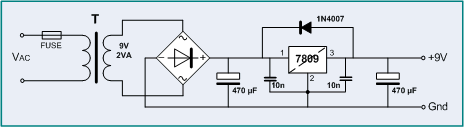| Multi-Function Display (MFD) screens
A different approach ... |
 |
Introduction
Very prominent in the F-16 cockpit are the two Multi-Function Displays, abbreviated to MFD. These MFDs give the pilot tactical
and navigational information, and a lot more! The information to be displayed is selected via so-called "soft-keys". These are
push buttons in the bezel surrounding the four sides of the CRT (Cathode Ray Tube, the screen), and the screen shows what the
actual function of the push button is. It is very difficult (and expensive, up to $1000) to obtain an original MFD, but
Thrustmaster Cougar MFD makes a very nice replica of the buttons surrounding the MDF display. Interfacing of these buttons is
easy, as the Thrustmaster Cougar MFD buttons use a USB connection; the real buttons use a flat ribbon cable.
 |
 |
| original F-16 MFD bezel |
Thrustmaster Cougar MFD bezel |
|---|
The screen behind the MFD bezel
The active viewable screen area is 108 x 108 mm and the screen resolution is just 175 x 175 pixels in a real F-16. So, a standard
VGA screen with a resolution of 640 x 480 is sufficient. But the size is the major problem. For VGA displays the size is specified
in inches for the diagonal of the screen. A few years ago the aspect ratio was always 4:3, but modern monitors have an aspect ratio
of 16:9, so-called "wide-screen" format. Make a drawing and you will see that the view area of the "old 4:3" monitor is larger
than the view area of a "wide-screen" monitor of same width (for example 19")! If you are looking for a suitable VGA (TFT) monitor
to put behind the bezel of the MFDs, make sure you get a monitor with an aspect ratio of 4:3. If you use a wide-screen monitor and
want a display from top to bottom, the monitor will extend the screen way too much into an area horizontally where the space is
needed for other instruments, at the right side several indicators, and at the left side some switches. And if the wide-screen
monitor fits horizontally, you will see that you have a non-active display area at the top and the bottom.
- TFT (or CRT) monitor with a standard VGA connection
-
So, you really want to look for a VGA monitor with an aspect ratio of 4:3. The diagonal size should be between 6.4" and 7". Do not
only check if the active display area fits as good as possible in the MFD, but also consider the outer dimensions of the monitor.
At best you do not want to cut in the metal of your precious Center Console! A monitor with a screen diameter of 6.4" is
too small for the MFD's. 7" monitors with the aspect ratio of 4:3 are best, they fit nicely vertical and are just approximately
0.25" too large horizontally (both sides), but that can be hidden with some work.
- TFT monitor with a USB connection
-
As of recent, monitors are on the market which do not use a VGA interface, but a USB interface! The nice thing about this solution
is that you do not need extra VGA adapters in your PC. As always, nothing comes free. USB monitors cost system performance. The
VGA adapter in your PC generates the image to be displayed locally. However, with a USB monitor that image, sent as a USB data
stream to the USB monitor, must be generated by the processor in the PC. USB monitors are (as far as I have seen) always with an
aspect ratio of 16:9, so if you are going to use USB based monitor you will probably have to make them fit in the Center Console.
With an aspect ratio of 16:9 the minimum screen diameter would be 8".
I have the beautiful Center Console of Viperpit member "pegasus", which is completely made of metal and with exact dimension of
the F-16 "counterpart". That is a costly piece of metal, so you understand that (if possible) I do not want to drill holes, or
even worse, cut away edges! Finding suitable VGA monitors is not easy, unless you are prepared to pay more than 200 euros *per*
MFD. Note that you need the TFT display with the VGA adapter specifically made for that display.
- CRT monitor with an X-Y (and Z) BNC connection
-
One of my other activities is HAM radio amateurism and over the years I have gathered a quite nice collection of measurement
instruments. I have a spectrum analyser, logic analyser, and a few oscilloscopes ... perhaps because I have always been attracted
to "something with a display screen". Because of that attraction I also have a Hewlett-Packard X-Y display. This is a unit with a
rectangular front and a depth of approximately 40 cm. On the front is a small CRT and on the right side are a few knob for focus,
brilliance, etc. On the rear side of the unit are BNC connectors for X and Y deflection of the electron beam and a Z input to vary
the intensity. The nice thing about these X-Y displays is that they are *almost* square, thus great for use as a MFD display!
However, it is a pity that the Hewlett-Packard X-Y display is too small for the MFD, but the idea was born. I "googled around"
and found that the X-Y display of another famous manufacturer, Tektronix, has a very suitable screen size. Its screen measures
98 x 122 mm (3.9" x 4.8"), which makes the display some 7 mm too small horizontally and 18 mm too high vertically. The excess
heigth will be behind the MFD bezel. The 3 to 4 mm too short on either side from the display to the MFD bezel is not a big issue.

Realization of the MFD screen with an X-Y display
| |
| pin number | signal |
|---|
| 1 | Red video |
| 2 | Green video |
| 3 | Blue video |
| 4 | n.c. |
| 5 | Ground |
| 6 | Red Ground |
| 7 | Green Ground |
| 8 | Blue Ground |
| 9 | n.c. |
| 10 | Sync Ground |
| 11 | n.c. |
| 12 | n.c. |
| 13 | Horizontal sync |
| 14 | Vertical sync |
| 15 | n.c. |
|
Of course, the next problem is the signal; VGA is hardly an X-Y signal. However, a VGA signal is "easy" as it contains the
horizontal and vertical synchronisation pulses on separate pins (unlike a video composite signal) and the Red, Green and Blue
signals on separate pins. MFDs in the F-16 are monochrome (green), so the color information is not needed. With a simple
resistor network the Red, Green and Blue signals are combined to a single "video" signal which is connected to the Z input of
the X-Y display.
Now we only need a deflection signal, just as in every CRT-based television set.
The X and Y deflection signals make the electron beam sweep across the surface of the CRT. The X deflection does this
horizontally from left to right, and the Y deflection signal does the same from top to bottom. Electrically this signal is a
so-called sawtooth signal. The signal starts at some voltage level and then increases linearly to some maximum voltage
level. At the maximum level the voltage level is reset quickly and the whole cycle starts again. The increase causes the electron
beam to move from left to right (or top to bottom) and the reset is in fact the retrace, back to the start position.
The VGA signal includes the horizontal and vertical sync pulse. This pulse is the moment the sawtooth signal must start again.
Using the sync pulse you get a steady display.
A sawtooth generator is fairly easy to build with an NE555 timer. Its timing capacitor is charged and at the threshold voltage
discharged, resulting in the astable behavior. However, the charging of the capacitor has an exponential characteristic which is
no good for our purpose. With a transistor the capacitor is now charged by a current instead of a voltage. The result is that the
voltage level on the capacitor increases linearly.
Just what we need! I made some breadboard circuits and had nice results, but then I thought "this can not be an invention:
somebody else will surely have done this before!" Again, using Google, I found a circuit diagram that converts a VGA
signal to X-Y and Z. No need to design some circuits anymore! As information on the internet comes and goes when sites disappear,
I copied the schematic. Download the schematic from
this link .
Improvements
There is one drawback with this design. Suppose, the X-Y display is powered but the VGA signal from the PC is not present. In that
case the X and Y sawtooth oscillators are not triggered, thus will not generate the deflection signals. The result will be one
single dot on the screen, which may cause burn in on the screen! This will of course never occur ... Just a detached
VGA cable or a PC which is not turned on will potentially damage the X-Y display.
Even if you say that those events will never occur, you may still get a burned spot ... There is one other reason the deflection
may stop: your PC entering some power saving mode! However, as you can see from the table, there is always one deflection signal
present. But it is better to make sure that you disable power saving mode of the PC. If the PC enters a power saving mode it
switches the sync signals on the VGA output according the following table to signal the monitor to enter power saving mode too:
| NORMAL | STAND-BY |
SUSPENDED |
|---|
| ON | OFF | ON |
| ON | ON | OFF |
| |
I plan to add two simple sine wave oscillators which always outputs the signal. Relay contacts are the connection to the X-Y
display. If no VGA signal is present (to be more correct: no sync signal vertical or horizontal), a retriggerable one-shot is
not retriggered and the sine wave signals are connected to the X-Y display producing a nice Lissajous graph. If the VGA sync
signals are present, the one-shots are continuously retriggered and the relay contacts connect the X and Y sawtooth oscillator
signals to the X-Y display. Burn-in may still occur if the VGA to X-Y converter hardware is not powered. The solution here is
to make sure that the X-Y display and the power supply for the VGA to X-Y converter are connected to the same AC outlet.
Note: the following circuits are designs only. They are not yet built to test their correct operation !
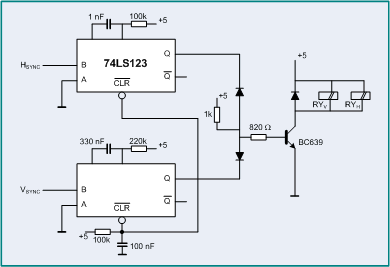
The sync signals from the VGA output of the PC are at TTL level, thus either "0" or "+5" Volt. This sync signal (horizontal and
vertical) are fed to a so-called one-shot. A one-shot is a monostable multivibrator which generates an output pulse when an input
pulse edge is detected (either a positive or a negative edge). The length of the output pulse depends on the RC value.
The retriggerable one-shot does the same, however, if a new input pulse edge is detected the output pulse lenght is extended by
another RC time. So, if the VGA sync pulses keep coming, the output of the one-shot will remain activated. If the VGA sync signal
is gone, the output of the one-shot will go inactive after the RC time delay.
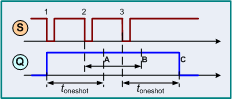
This timing is shown in the figure. The signal "S" represents the repeating VGA sync signal. The signal "Q" is the output of the
one-shot. Edge "1" of the sync signal causes Q to go active. At "A" the output Q would go inactive as the one-shot would time out
at that moment. However, before moment "A", sync pulse "2" is detected and the output time restarts and will time out at moment
"B". Again, now sync pulse "3" is detected, and the output will go inactive at moment "C". And it will, because there is no other
sync pulse detected!
The output Q of the horizontal and vertical one-shot are connected together with diodes to form an "AND" function. Thus, as long
as both sync signals are present the relays in the collector of the transistor will be activated. The contacts of the relays
connect the output of the sawtooth generators to the X and Y input of the display. If one of the sync signals drops (or both), the
relays are no longer activated and the contacts connect the sine wave generator signals to the X-Y display.
Sine wave generators
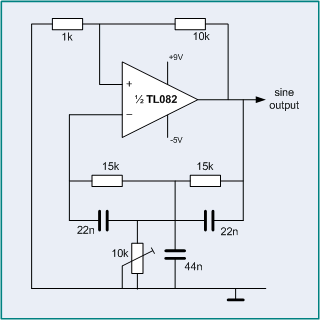 If the VGA signal drops for whatever reason, it is good to put something else on the X and Y inputs of the display to prevent burn-in
of a dot most likely in the center of the screen. That will annoy forever after, so better prevent this from happening!
If the VGA signal drops for whatever reason, it is good to put something else on the X and Y inputs of the display to prevent burn-in
of a dot most likely in the center of the screen. That will annoy forever after, so better prevent this from happening!
First I was thinking of a sine/cosine generator to produce a circle on the screen, but then I thought that it would be nice if the
picture would be a bit more "exciting". I will make 2 sine wave generators with the same components. However, due to component
tolerances, the frequency of both oscillators will differ a little. The effect will be a slow rotating circle (or ellipse if the
amplitudes are not equal), the so-called Lissajous graph.
I needed 2 OpAmps for the sine/cosine generator and the 2 separate sine wave generators are built with one OpAmp, so besides a few
resistors and capacitors there is no higher component cost.
The sine wave generator is built using a "twin-T" filter network. The 10k potmeter is needed to make the circuit oscillating.
The capacitor of 44 nF is simply 2 capacitors of 22 nF in parallel.
Power supply
The circuit needs +9 Volts, +5 Volts and -5 Volts. The 555 timer generates the negative power supply, and the 7805 stabilization IC
generates +5 Volt from the 9 Volt DC source. I added a reversed diode across the 7805 to prevent the stabilization IC against damage
if the voltage level at the output would go higher than the voltage level at the input.
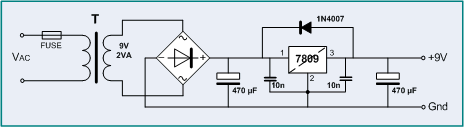
Because there was some room left on the circuit board,
I added a complete 9 Volt power supply from the AC outlet. The small 10 nF capacitors are soldered close to the stabilization IC.
They are for high frequency decoupling.
to be continued ...





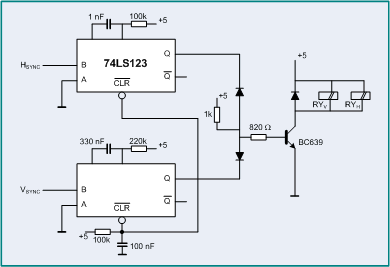
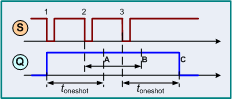
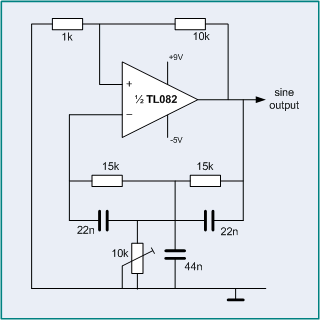 If the VGA signal drops for whatever reason, it is good to put something else on the X and Y inputs of the display to prevent burn-in
of a dot most likely in the center of the screen. That will annoy forever after, so better prevent this from happening!
If the VGA signal drops for whatever reason, it is good to put something else on the X and Y inputs of the display to prevent burn-in
of a dot most likely in the center of the screen. That will annoy forever after, so better prevent this from happening!